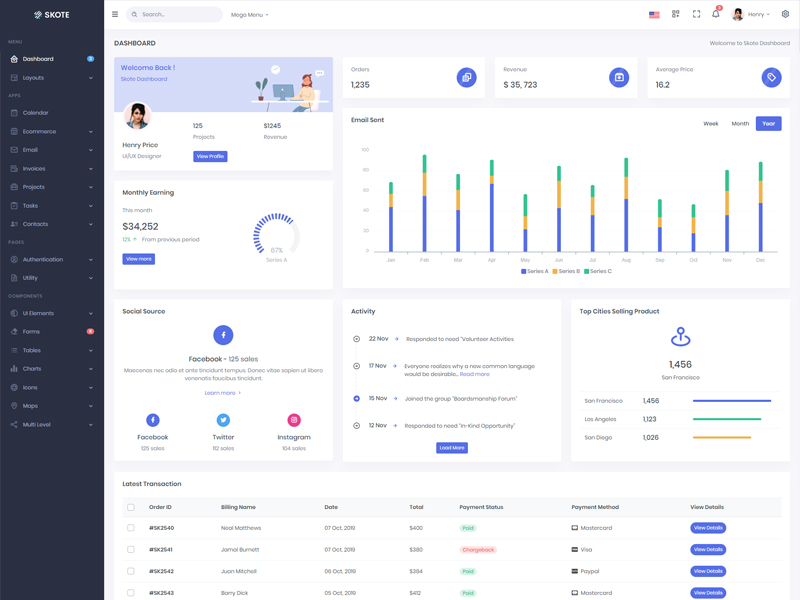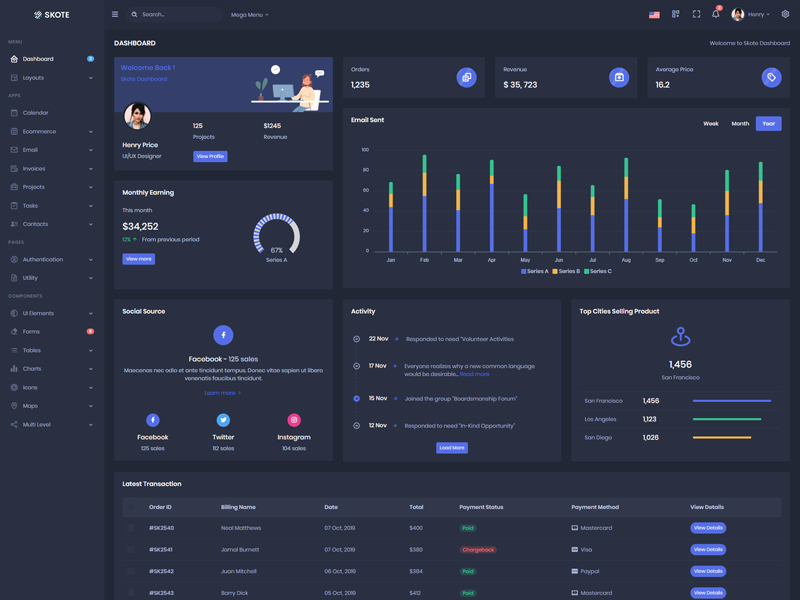Image Rounded & Circle
Use classes
.rounded and .rounded-circle.

Image thumbnails
In addition to our border-radius utilities, you can use
.img-thumbnail to give an image a
rounded 1px border appearance.

Responsive images
Images in Bootstrap are made responsive
with .img-fluid. max-width: 100%; and height: auto; are applied to
the image so that it scales with the parent element.

Image Sizes
.avatar-sm
.avatar-md
.avatar-lg
.avatar-sm
.avatar-md
.avatar-lg